Antec P120 Crystal
The Antec P120 Crystal is the latest entry from Antec in their Performance Series cases. Made from tempered glass and rolled steel, the case has an open design. It’s a wet dream for custom liquid cooling enthusiasts, and sure to look great in nearly any setup.
Antec’s Presentation of the P120 Crystal
Unboxing the Antec P120 Crystal
The product packaging consists of a standard corrugated cardboard box, with closed cell foam and cardboard inserts to keep the case secure. The P120 Crystal comes wrapped in a fabric cover akin to those eco-friendly grocery bags. There was no sort of expanded foam insert inside the case. That might have made it a bit more secure for shipping, but packaging was sufficient for my case to arrive fine from UPS (we know how UPS does).
Case Design
Toys in the Attic
The design of the P120 Crystal is similar to the Lain Li PC-O11, although different enough to not feel like a knockoff. In a strange turn of events, there is not a PSU basement. I say “strange turn of events” because back in the day, PSUs weren’t shrouded. They were up in the top of the case. PSUs eventually moved to the bottom of the case. Antec (if memory serves) was the first manufacturer to make a shroud to cover and compartmentalize the PSU, making the PSU basement that we all know today. In the P120, Antec moved the PSU to the top of the case, but still shrouded making a PSU… attic? The attic does have a cutout “window” area, however. If you have one of those fancy ASUS power supplies with a watt meter built in, you can still see your readouts.
Open Concept Living Space
The attic stops just short of the front, to accommodate two removable bays for 3.5” (or 2.5”) drives. The Antec P120 Crystal is a little wider than I’m used to seeing. While the extra width does allow for both standard and vertical mount GPUs, unfortunately it doesn’t come with a PCI-E riser cable. I would have liked to have checked that out in my build. The vertical GPU mount supports up to 3u thick cards, leaving some room for air movement. I’d wager you could squeeze a 3.5u thick card in if you were feeling exceptionally frisky.
Whether you want to build with mini ITX, micro ATX, or full ATX boards, the Antec P120 Crystal has you covered. With all the space in this case, you would think that it would support E-ATX boards. However, the mounts for that don’t exist. I suppose this was to accommodate a better array of liquid cooling components.
Breathe In / Breathe Out
The bottom of the case has a rail system for mounting up to three 120 mm or 140 mm fans as intake. This space has a filter, so it’s a prime place for your main system intake. The second side (right side) panel has a filter on the front to allow for any air intake to happen there, as well.
The Antec P120 Crystal can handle two 360 mm radiators together in the same space. One on the front/right side, and one on the bottom of the case. Antec has also worked with Barrow in Asia to make a distribution plate for custom water cooling that can fit in this area of the case. In the back, you could fit one 140 mm or one 120 mm fan or radiator, if you plan to go all in on custom liquid cooling.
Looking at the Antec P120 Materials & Quality
Antec did not skimp on quality. The front and left-side panels are made from ever-so-slightly tinted tempered glass, with the latter being hinged with a spring assist latch for ease of opening. Consequently, the case is very gorgeous but very susceptible to fingerprints if you’re not careful.
The top and right-side panels are rolled steel. Or, I believe it to be steel, as it is heavy. It’s also magnetic, which aluminium is not. I want to emphasize rolled steel here. When I saw the PSU at the top of the case, I had flashbacks to the 1990s when computer cases were sharp. By “sharp,” I don’t mean good looking. I mean if you weren’t careful, you’d likely lose a finger. This is not the case (see what I did there?) in the P120 Crystal. The attention to detail and quality really made me take a step back.
Building in the Antec P120 Crystal
After getting the P120 Crystal out of the box and seeing it up close, I knew I had to build in it, so I took to dismantling my main PC in order to rebuild it here. The P120 is very open and easy to work in. As I mentioned earlier, the quality of the case made it so cuts or pinching was not a worry.
With the PSU in the attic, the PCI-E cables from my power supply were a little short. Because of that, they’re currently pulled very tight in order to get the GPU installed and powered. That being said, this might also be the cleanest cable management I have had to date. I didn’t have to try to stuff the cables to close the right panel to hide my “sins”.
The power, reset, and front I/O are located on the top of the case, centered along the right-side edge of the case. This isn’t a huge issue, but in some applications it could make reaching them a little more difficult, although I find I actually enjoy them in this location. The “front” I/O is simple. Aside from the power and reset switches, there is a single 3.5 mm headphone jack and a single 3.5 mm microphone jack, along with a pair of simple USB 3.0 ports with a handy diffused white light around each of them.
There are two 2.5” SSD mounts behind the motherboard and two 3.5” (2.5”) drive bays. The accessory box is rather simple: some motherboard screws, a couple of velcro straps, some thumb screws, and a GPU support arm to combat GPU sag.
Considerations
If I were to do this again, I would make sure to have a PCI-E riser cable and some PSU extension cables handy. This would make it easier for presentation and cleanliness of the overall build. I might also get some magnetic LED strips. While I am not a proponent of unicorn vomit RGB, having a subtle splash of light and color would be great for showing off the internals of a great build.

Specs
Case Specification
Dimensions: 476 x 234 x 485 mm (DWH)
Form Factor: Mid Tower
Materials: Steel
Mainboard Support: E-ATX, ATX, M-ATX, ITX
Front Access & Controls: Power, Reset, White LED USB3.0 x 2, HD-AUDIO
Side Panel: Tempered Glass
Fan Support
Front & Bottom: 3 x 120mm / 3 x 140mm
M/B Side: 3 x 120mm or 2 x 140mm (1 x HDD bracket needs to be removed when installing 3 x 120mm)
Rear: 1 x 120mm or 1 x 140mm
Clearance
Max-GPU Length: ≤ 450 mm
Max-CPU Cooler Height: ≤ 185 mm
Max-PSU Length: ≤ 294 mm
Expansion & Drive Bays
Expansion Slots: 7 (Horizontal), 3 (Vertical)
5.25″: 0
3.5″ / 2.5″: 2/1
2.5″: 3
Radiator Support
Bottom: 360mm (≤ 28mm thickness)
Rear: 120mm (Limited Radiator Length ≤ 160 mm)
M/B Side: 360mm (All HDD bracket needs to be removed when installing 360mm)
Miscellaneous
Dust Filter: Bottom / Right-Hand Side
Net Weight: 10.4 Kgs
Gross Weight: 12.4 Kgs
Warranty: 2 Years
UPC#: 0-761345-81200-9
Final Thoughts
I have yet to do a custom liquid cooled build. I would love to attempt it in the Antec P120 Crystal, though. This is a new case on the market; even with an MSRP of just $99.99 it is not the cheapest option out there. However, in my opinion, it’s also in incredible value for the quality, materials, and attention to detail that you find here.











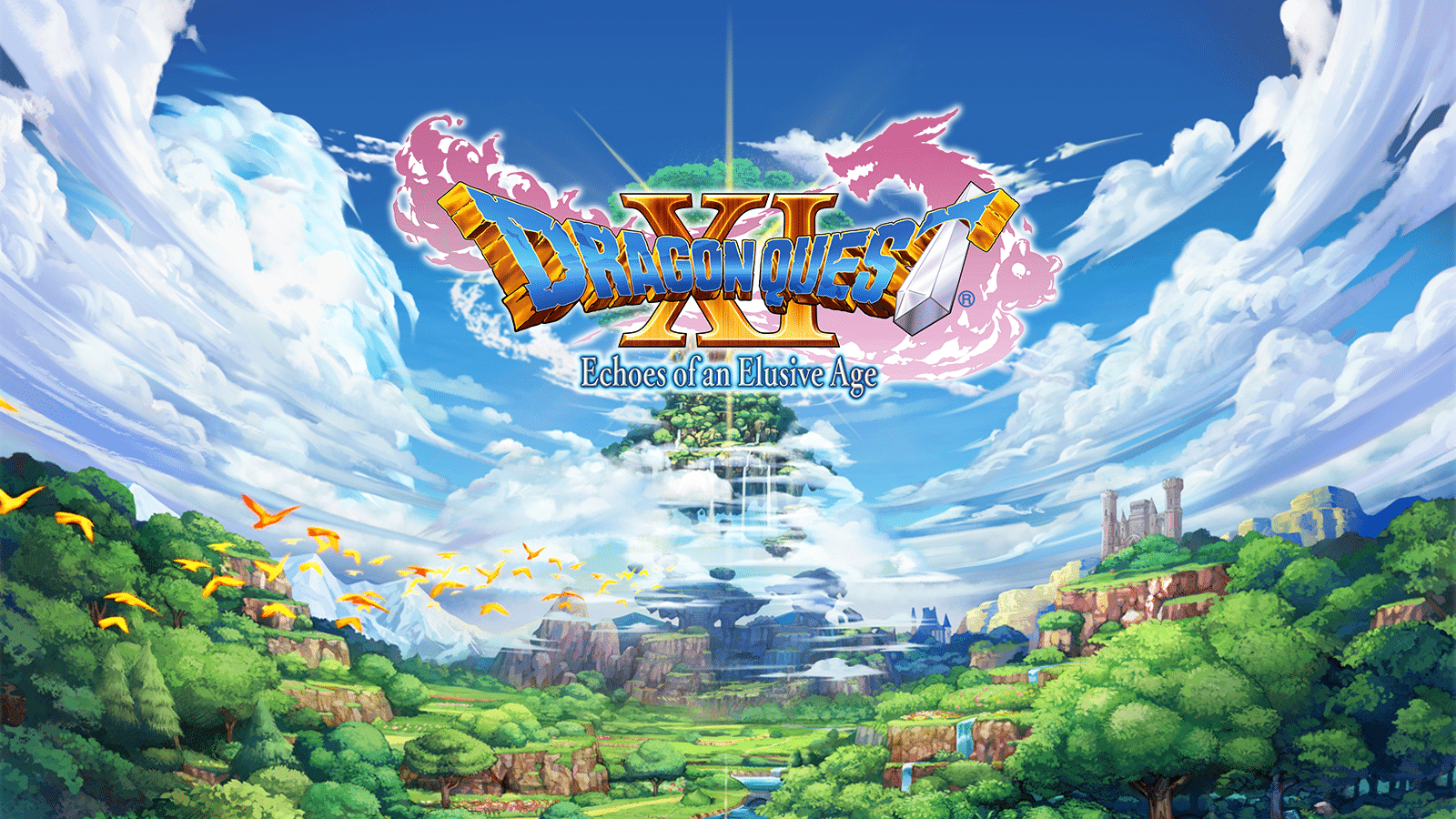








[…] Antec P120 Crystal […]